Intervention: Google Plus + Picasa + Photos (x) (Mobile + Desktop) = One Blurry Mess
November 2nd, 2012
Pre-mobile and pre-Google Plus, Google had a handle on the creation and sharing of photo albums. Picasa took some time to learn, but once you got the hang of it, photos synced correctly from the desktop to the web, and you knew with whom you were sharing—key features of any social site/app/service, and usually difficult to get right. Everything seemed to work. So, with my photos I stuck with Picasa, and dismissed Facebook and whatever Apple was doing, which seemed to lag behind its competitors in features. I also use Gmail so I figured that t...


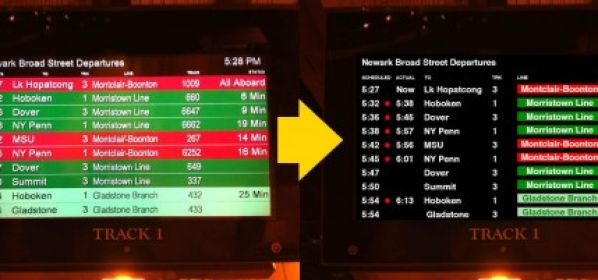








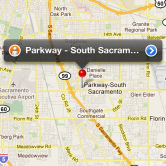

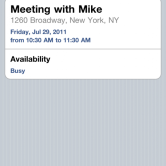
 Troubled experiences that need a little counseling ("Interventions"), great experiences that serve as role models ("Inspirations"), and curious or questionable experiences teetering on the brink of a breakdown ("Investigations"). We'll showcase smart experience strategies, great interaction design, and thoughts on transforming marketing meltdowns into model experiences. Our mission: help companies create great experiences that attract attention, convert new customers, generate engagement and cultivate loyalty.
Troubled experiences that need a little counseling ("Interventions"), great experiences that serve as role models ("Inspirations"), and curious or questionable experiences teetering on the brink of a breakdown ("Investigations"). We'll showcase smart experience strategies, great interaction design, and thoughts on transforming marketing meltdowns into model experiences. Our mission: help companies create great experiences that attract attention, convert new customers, generate engagement and cultivate loyalty. 


